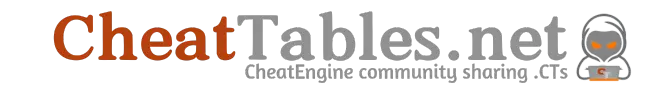You might have encountered concerns about Cheat Engine being flagged as a virus by antivirus software or experiencing random program installations. Let's address these issues.
Firstly, regarding antivirus alerts, it's true that some antivirus programs might flag Cheat Engine due to its low-level operations, which involve manipulating memory addresses to interact with programs (aka, your game). Additionally, the installer that includes adware (We will talk about this next). However, it's essential to understand that while Cheat Engine might trigger antivirus warnings, it isn't a harmful virus. Instead, it operates similarly to one, allowing users to modify in-game values. Think of it as having the power to drive a vehicle safely, rather than being at the mercy of a virus.
As for the potential of random program installations (adware), this is entirely avoidable. Cheat Engine is a robust and continuously evolving project, with a rich history dating back to my childhood. Its ongoing development speaks volumes about its quality and relevance. The project is open source and free for anyone to download. The adware included in the installer serves as a means to support the project financially, ensuring its sustainability.
![[Image: E3blelP.png]](https://i.imgur.com/E3blelP.png)
Downloading Cheat Engine:
Cheat Engine can be found in all counters of the internet. Some are good, most are horrible ideas to install. Unless you know exactly what your doing, the best and the most trusted place to pick up a copy of Cheat Engine is from the official website. (Cheat Engine's Website or Cheat Engine's Github).
![[Image: 7x6a7GB.png]](https://i.imgur.com/7x6a7GB.png)
Cheat Engines Basic Settings:
Cheat Engine out of the box will work, but were going to make it a little better. Cheat Engine will build up a lot of junk really fast. Before you know it your hard-drive will be full and you'll be stumped as to how or why. Also, we will take a look at the debugger options,
Cool, that's all! You have installed Cheat Engine, Virus Free and Adware Free.
If I missed something, Leave a comment!
Firstly, regarding antivirus alerts, it's true that some antivirus programs might flag Cheat Engine due to its low-level operations, which involve manipulating memory addresses to interact with programs (aka, your game). Additionally, the installer that includes adware (We will talk about this next). However, it's essential to understand that while Cheat Engine might trigger antivirus warnings, it isn't a harmful virus. Instead, it operates similarly to one, allowing users to modify in-game values. Think of it as having the power to drive a vehicle safely, rather than being at the mercy of a virus.
As for the potential of random program installations (adware), this is entirely avoidable. Cheat Engine is a robust and continuously evolving project, with a rich history dating back to my childhood. Its ongoing development speaks volumes about its quality and relevance. The project is open source and free for anyone to download. The adware included in the installer serves as a means to support the project financially, ensuring its sustainability.
![[Image: E3blelP.png]](https://i.imgur.com/E3blelP.png)
Downloading Cheat Engine:
Cheat Engine can be found in all counters of the internet. Some are good, most are horrible ideas to install. Unless you know exactly what your doing, the best and the most trusted place to pick up a copy of Cheat Engine is from the official website. (Cheat Engine's Website or Cheat Engine's Github).
- Referring to the official website, Click the big green Download Icon at the top of the page
![[Image: 7x6a7GB.png]](https://i.imgur.com/7x6a7GB.png)
- Go to your download destination, open the installer, agree to the administrative prompt and select your language.
![[Image: WZlpBw2.png]](https://i.imgur.com/WZlpBw2.png)
- After hitting next, you will see the adware offers being prompted. Do NOT hit skip all, you must decline each offer.
![[Image: 9BlHORb.png]](https://i.imgur.com/9BlHORb.png)
- After declining the offers, Cheat Engine will do its thing and install. After, you'll have a fresh copy of Cheat Engine that doesn't include the adware. Reading is key to success, and you've done it.
![[Image: mQSen8g.png]](https://i.imgur.com/mQSen8g.png)
Cheat Engines Basic Settings:
Cheat Engine out of the box will work, but were going to make it a little better. Cheat Engine will build up a lot of junk really fast. Before you know it your hard-drive will be full and you'll be stumped as to how or why. Also, we will take a look at the debugger options,
- Lets edit some settings. Click Edit > Settings then in General Settings were going to tick on "Show all windows in the taskbar". It's nice being able to see and choose what window you need, especially when you have 9 open at once (trust me, you will).
![[Image: Iu2SisT.png]](https://i.imgur.com/Iu2SisT.png)
- Now head over to "Extra Custom Types" and enable all the above (2, 4, and Float Big Endian). This will allow you to work with different emulators.
![[Image: 7vEozBv.png]](https://i.imgur.com/7vEozBv.png)
- Now head over to "Scan Settings" and locate the box, about in the center labeled "The 'all' type includes" and tick "All Custom Types". I enabled them all, though I don't think you have too. Also, while we are here, lets also tick "Don't store the temporary scanfiles in the windows tempdir", make a directory somewhere easy to access and assign Cheat Engine to dump the temp files there. This will allow you to easily delete the files before they get out of control.
![[Image: FftOQSV.png]](https://i.imgur.com/FftOQSV.png)
- Last, go over to the "Debugger Options", locate "Debugger Method" and tick "Use VEH Debugger". Idk, I guess its a better debugger to use so I always just used it.
![[Image: kZHLjjz.png]](https://i.imgur.com/kZHLjjz.png)
Cool, that's all! You have installed Cheat Engine, Virus Free and Adware Free.
If I missed something, Leave a comment!
⠀
So, tell me where should I go?
To the left, where nothing's right. Or go right, where nothings left..